How to Make Virtual Board Meetings Better
When we all went into Covid lockdown last year, I thought I’d really like participating in virtual board meetings.
They had the potential to make board meetings more convenient and more accessible for people who travel or otherwise find it hard to physically get to a meeting. I was pretty excited about them at first.
But after a year+ of attending board and committee meetings virtually (and a few in person) I’ve updated my thinking.
While the convenience is definitely there, and technically people are still sharing information, it’s just not the same…
Since it’s hard to say when (or if) we’ll ever return fully to normal, virtual board meetings may stay the reality for many organizations.
To help make things a little easier for you, I want to share with you a few pointers I’ve picked up along the way. Hopefully it will help your team to have more successful and impactful conversations.
7 Ways to Create Better Remote Meetings
A quick up front note. Before scheduling your first meeting, remember to confirm that your state laws (and your own bylaws) authorize virtual board and committee meetings. If so, you are good to go, but if not, you will need to determine how you can legally do it.
1. Keep everyone on the same track, when possible.
If you’re going to hold virtual meetings, your best option is to have everyone participate that way — virtually. Try to avoid conducting hybrid meetings in which some attend in person and some attend virtually.
When attendees are split, some people can’t always see or hear each other. Those in person may be speaking more quietly than those online. Your online participants can also often feel like outsiders and miss out on side discussions that can be valuable and helpful.
2. All of the normal director prep work still applies.
No one should assume they can sit back and just watch the meeting in third-person omniscient mode. The board chair needs to engage those participating online in the conversation, especially in hybrid situations.
3. The agenda should be tight and the meeting should move briskly.
It’s very easy to mentally “lose” people when they’re online. Keep in mind, many of your board members may still be working their day jobs remotely as well. It’s quite likely they’ve already spent part of their day in virtual meetings. Zoom fatigue is real.
Carefully plan your meeting agenda ahead of time. Try to focus your meeting to critical items only if possible, and find other avenues for sharing general information. This will help keep board members engaged and focused.
4. Try to avoid one-way, long-winded informational reporting.
Your meeting attendees (especially when participating virtually) don’t need you to run through the spreadsheet of all expenses from the last month. They don’t need to hear an overview of each of the new volunteers you’re considering.
Send out any/all detailed information well in advance. If someone is just talking at them, changes are will mentally drift away. It’s hard enough to stay “in the zone” during an in-person meeting. But when you’re glued to a screen it’s even tougher.
5. Virtual meetings should only be temporary, if possible.
Establishing the precedent that it is acceptable to not show up in person is a bad idea. Do not let virtual meetings become the norm. It doesn’t take someone long to go from engaged in-person, to less-engaged online, to checked out completely.
Communicate with your directors that while virtual board meetings might be essential right now, your goal is to end this practice as soon as you can. Set and remind people of expectations so it’s easier later.
6. Ask your board chair to get more involved.
The individual in the board chair role should find ways to periodically and consistently engage with those who are online. Don’t let them think they can just sit back and not be fully in the meeting.
Touch base with your board chair ahead of time to run through the agenda. Brainstorm ways they can get more involved by asking questions of specific board members or collecting feedback.
7. Follow up with attendees.
A few days after your meeting, check in with a couple of directors who were there in person and then with a few who attended online. Ask them how they felt the meeting went and what improvements could be made for future such meetings.
Virtual board meetings aren’t great, but they’re better than the alternative. It’s critical — especially in times of uncertainty — to keep the lines of communication open. If you can’t hold your board meetings in person right now, I hope these suggestions will make things better for you.
Are you currently holding virtual board meetings in your organization? Do you have any feedback on what’s working or not working in your agency? I’d love to hear your suggestions.
Ready to Lead Your Nonprofit Better?
Check out Calibrate! The new virtual Executive Director coaching program coming soon.